A Comprehensive Guide to Making the Perfect Choice for Your Computing Needs.
Data-driven and time-critical digital worlds require SSD storage to unlock the full potential of your computer. Ultra-fast speeds, enhanced responsiveness, and steadfast reliability are all hallmarks of SSDs.
Understanding SSD storage
Key Advantages SSDs have incredibly fast read and write speeds, reducing boot times, application loading, and file transfers. SSDs eliminate delays and lags, making web browsing and video editing smooth and responsive. Laptops and other portable devices benefit from SSD lower power consumption compared to HDDs.
Factors to Consider When Choosing SSD
- Storage Capacity: SSDs come in various capacities, typically ranging from 128GB to several TBs. Depending on your usage patterns and data storage requirements, choose the appropriate capacity. OS, applications, games, media files, and future storage requirements should be considered.
- Performance: Read and write speeds are the primary measures of SSD performance.File transfers, application loading, and boot times are faster with high speed. Video editing, gaming, or handling large files require a SSD with fast read/write speeds.
- Form Factors: SSDs come in different physical sizes, including 2.5 inches, M.2 (NVMe), and PCIe. The SSD must fit the storage bay. 2.5-inch SSDs are more common in laptops and older desktops, while M.2 NVMe SSDs are compact and offer the best performance.
Matching SSD Storage with Daily Needs
— Customized recommendations
- Casual Users: For everyday tasks like web browsing, email, office productivity, and light gaming, a SATA SSD with a capacity of 250GB to 500GB is sufficient. Consider budget-friendly options like the Crucial MX500 or Western Digital Blue 3D NAND.
- Content Creators: If you work with large files, such as high-resolution photos, videos, or audio projects, opt for an NVMe SSD with 1TB capacity. Look for SSDs with fast read/write speeds, like the Samsung 970 EVO Plus or WD Black SN750.
- Gamers: To achieve immersive gaming experiences, select an NVMe SSD with a 500GB capacity. Prioritize SSDs with high sequential read/write speeds for faster game loading and texture streaming, such as the Seagate FireCuda 530 or Corsair Force MP600.
- Business Professionals: For data analysis, financial modeling, or demanding business applications, choose an NVMe SSD with 1 TB of capacity. Opt for SSDs with high durability and reliability, such as the Samsung 860 Pro or Kingston KC600.
In each case, consider factors such as capacity, performance, and price to find the SSD that ideally suits your specific needs and budget. Regularly monitor storage usage and optimize files to make the most of your SSD's capacity.
Final Thoughts
In conclusion, choosing the right SSD storage is crucial for optimizing your computing experience and meeting your daily needs. When making a decision, consider factors such as capacity, performance, form factor, brand reputation, and warranty coverage.
For those seeking a compact and powerful computing solution, the AcePC Mini PC is an excellent choice. Equipped with a high-performance SSD, it provides lightning-fast boot times, quick application loading, and smooth multitasking Its compact design and versatile connectivity options make it ideal for space-limited environments or as a portable workstation.
Frequently Asked Questions:
- Why is there a difference between SATA and NVMe SSDs?Answer: SATA SSDs use the traditional SATA interface, while NVMe SSD use the faster PCIe interface. NVMe SSDs exhibit significantly higher read/write speeds than SATA SSDs.
- What SSD form factor should I choose?Answer: The most common form factors are 2.5 inches, M.2 (NVMe), and PCIe. Choose a form factor compatible with your device's storage bay or slot.





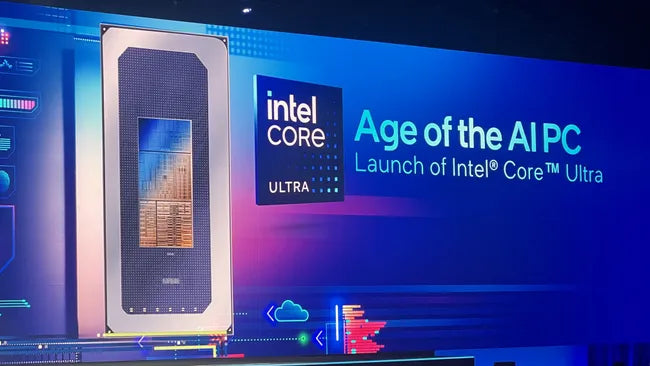

Leave a comment
This site is protected by reCAPTCHA and the Google Privacy Policy and Terms of Service apply.